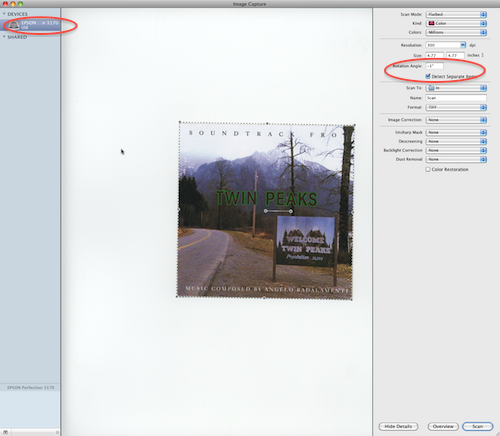One month with the iPad
Since I got my iPad six weeks ago, I have only used my MacBook Air once.
I am not going to repeat the extensive reviews posted elsewhere, but after over a month of extensive use, give some perspective for those who don’t get the point of the iPad, or other similar devices.
First of all, commentators have focused on entirely the wrong thing: feeds and speeds, missing features like multitasking or Flash, Apple’s iron fist over app developers. The iPad begins and ends with the user experience, and that means multi-touch and the incredibly long battery life. That’s why comparisons to stylus-driven devices like the unsuccessful Microsoft Tablet PC miss the point. The amazing battery life, specially on standby (I have never managed to go under 60%, even after three days without charging), means you can use it as a real mobile device and not subconsciously watch the battery meter.
Is it a perfect device? Of course not. Mobile Safari has a hard time with complex and heavy pages like those from my Temboz RSS/Atom feed reader, the screen is too prone to reflections and fingerprints, and Apple’s use of high-quality materials like aluminium and glass instead of plastic and acrylic makes it heavier to hold than necessary.
As to whether it is a replacement for a laptop, the answer is yes and no. The iPad is the first in an entirely new class of devices, and I think it has the potential to replace desktop and laptop computers as the dominant form of consumer computing. The touch user interface makes for a very engaging user experience, far more than using a mouse and keyboard ever did. To be sure, the input limitations do not make it a very efficient content creation device, but that’s where opinions diverge.
I use desktop computers for real work (an eight-core Mac Pro with 12G of RAM and a 30″ display at home, a quad-core iMac with a 27″ display at work). A laptop just feels too constricting for extended use. I have the luxury of using proper desktops because I do not travel much for work, and the extent of my mobile use is reading books or browsing the web while commuting by bus. The improvements that most benefit me are in synchronizing my iPad with multiple computers, and offline capability (I got the WiFi model since there is no way I will pay AT&T for their garbage excuse of a network).
Road warriors need a more featured device, even if cramped, and will not be so impressed. I think genuine mobile users are a minority, however. Surveys in the past showed that most laptops are tethered, i.e. users would unplug them from home, take them to work and plug them there, and back. That is why Windows laptop makers introduced monstrosities like Pentium 4 powered laptops with battery lives that barely exceeded the hour. Laptop sales exceeded those of desktops because many people wanted the option of mobility, even if they seldom, if ever, availed themselves of it, and a less obtrusive presence in their homes than the typical beige box with its rat’s warren of cables. Those people would be better served by a well-designed desktop like the iMac and an iPad for the occasional mobile use.