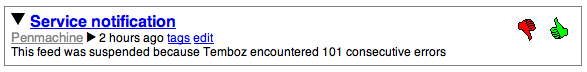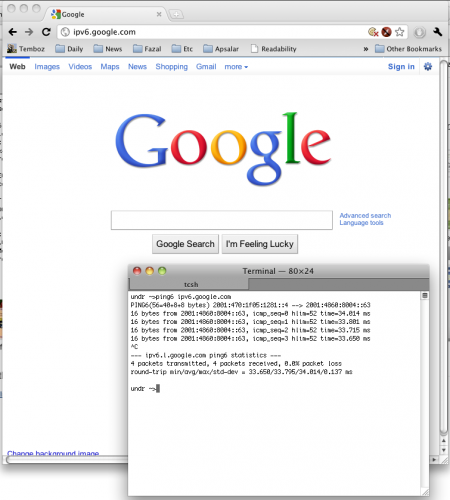Last Friday I started noticing error messages in my production environment. URLs were being mangled, two consecutive characters being replaced by 0x80 and 0x01 or 0x80 and 0x04, causing UTF-8 decode exceptions to be logged, as well as failures for the cryptographic hash function we use to secure our URLs. As a general principle, I take any such unexpected exceptions very seriously and started investigating them, one concern being that some of our custom C extensions to nginx could be responsible for data corruption under heavy load.
I ran snoop (a Solaris utility similar to tcpdump) on one of our production servers, and after combing through 180MB of packet traces with Wireshark, it turned out the data was being corrupted before even hitting our web servers. While it was a relief to find out our own infrastructure was not to blame, I still had to identify the culprit, e.g. whether our hosting provider’s switches, firewalls or load-balancers were to blame.
TCP has built-in checksums, so a malfunctioning switch working at layers 1–3 would not cause this problem, a corrupted packet would be dropped and resent, with a slight hit on performance but no errors. Thus the problem would need to be at a L4 or higher device such as a load balancer.
I added some extra logging and let it run over the weekend. After analyzing the data, it turns out the problem is very circumscribed (76 requests out of hundreds of millions), and all the affected IP addresses come from the same ISP, Singapore Telecom Magix (AS9506). The only plausible explanation is that SingTel is running some sort of deep packet inspection gear, and some of the DPI gateways have corrupt memory or software bugs, that are causing the data flowing through them to get corrupted,
Deep Packet Inspection is a scourge the general public is insufficiently aware of. At a high level, DPI gateways watch over your shoulder as you use the Internet. They decode the data packets passing through them, reconstruct unencrypted HTTP requests (in other words, spy on your browsing history). In their transparent proxy incarnation, they can rewrite the requests or responses. Verizon Wireless uses the technology to resize and recompress images or videos requested by smartphones. Back when I used to work for France Telecom (circa 1996-1999), vendors would regularly approach us to peddle their wares and how they would allow us to price-gouge our customers more effectively. Hardware has progressed dramatically since and a single Xeon processor is capable of inspecting at least 10 Gbps of data.
The whole premise of DPI and other snooping devices is profoundly repugnant to me as a former network engineer, on both moral and technical grounds. Any additional “bump in the wire” slows things down and is yet another potential point of failure, as shown by this incident, but the potential for abuse is the real concern. Not to mince words, the legitimate purposes for the technology, such as fighting cybercrime, are just rationalizations, it was really developed for purposes most people would consider abusive.
When I joined FT, I had to go to a Paris courthouse and swear a solemn oath to defend the privacy of our customers’ communications, and report any infringement of the same. DPI technology originates in spy agencies, and is much beloved of authoritarian governments. China uses the technology, combined with voice recognition, to drop calls at the merest mention of the word “protest”. The Ben Ali regime in Tunisia used it to snoop Facebook users’ authentication cookies. Singapore’s government has a well-demonstrated intolerance of criticism, and who knows what SingTel is doing with their defective gear? Western companies like Cisco were disgracefully eager to sell censorware to dictatorships, but those governments now have homegrown capabilities from the likes of Huawei.
For telco oligopolies, the endgame is to practice perfect price discrimination, e.g. charge you more for packets that carry a voice over IP call or a Netflix video on demand session that compete with the carriers’ own services. Telcos and cablecos cannot be permitted to use their stranglehold over public networks for what is essentially racketeering. Strowger invented the automatic telephone switch because the operator at his manual exchange would divert his calls to one of his competitors, her husband. Telcos, in their monopolistic arrogance, feel a sense of entitlement to all the value the network creates, even when they are not responsible, and want to reverse this. Letting them get away with it, as is consistently the case in the US, is a recipe for long-term economic stagnation.
What can we as the general public do to fight back? The telcos are one of the largest lobbies in Washington, and wireless spectrum auction fees are one of the crutches propping up Western budgets, so help is unlikely to come from the venal legislatures. The most practical option is to start using SSL and DNSSEC for everything. Google now offers an encrypted search option and Facebook has an option to use SSL for the entire session, not just for login.
Update (2012-10-16):
It seems Verizon also uses DPI to build marketing profiles on its users, i.e. categorizes you based on your browsing history and sells you to marketers. You can opt out, but the practice is deeply worrisome.