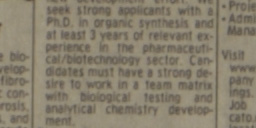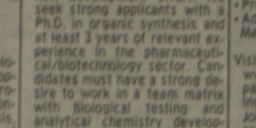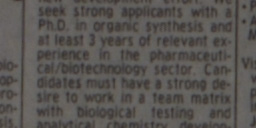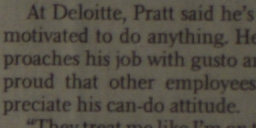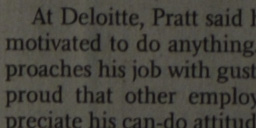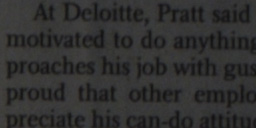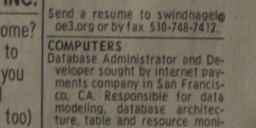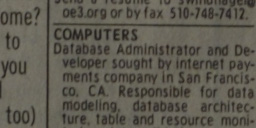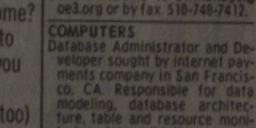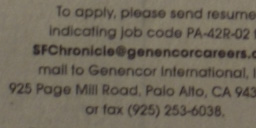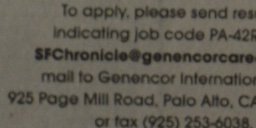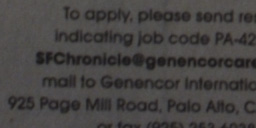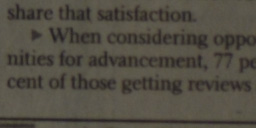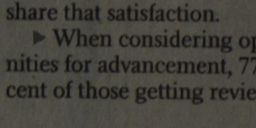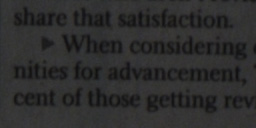Windows configuration management
The key to running a reasonably reliable Windows system is configuration management. A typical Windows will have tens of thousand of files and hundreds of software components installed. It’s a numbers game: the more components interacting on the system, the greater the probability that two of them will conflict.
Windows gets a lot of heat from Unix zealots (I am one myself) for being unreliable, but any operating system that attempts to comprehensively support all the wide variety of oddball peripherals and software out there is going to experience the same integration problems; certainly, Linux is converging towards Windows in terms of the number of security advisories released. Of course, using an obsolete version like 98 or ME without modern protected memory is a prescription for disaster, but the NT-based versions, i.e. 2000 and XP can have reasonable reliability, at least for desktop usage.
The rest of this article describes my strategy minimizing entropy in my Windows systems.
Separation
The way I approach my Windows configuration is to establish a clear separation between Operating System/Applications and Data.
The OS and Applications do not mean anything special to me other than the amount of work required to reinstall. Data represent actual productive work on my part and must be protected. I separate OS/Applications from data clearly, and make regular checkpoints of OS/Apps after installation and every now and then before I make major changes like installing an application or OS service packs. If my system becomes unstable at some point in time, I can easily revert to a known stable configuration.
The specific tools used to provide this backup of system configuration are a question of personal choice. A number of commercial software like Roxio GoBack or Powerquest SecondChance (since discontinued) purport to do this, as does Windows XP.
I personally don’t trust these programs all that much, and prefer to make a total backup of my system using Norton Ghost. To ensure my data is not erased when I restore from a Ghost image, I have at least two partitions on each of my systems:
- C: for Windows and applications (NTFS)
- D: for my personal data (NTFS on desktops, FAT32 on laptops)
- I: for my Ghost images on desktops (FAT32), on a different drive than C: so I can survive a drive failure
That way I can destroy C: at my leisure, in the worst case I will have to reinstall a couple of applications and reapply some settings that were lost since the last release. My data sits safely on the D: partition (and backups).
Backup strategy
I don’t trust CD-R media or removable drive cartridges for backup purposes, and tape is either too slow or too expensive in the case of DLT. I keep full duplicates of my data partition and some Ghost images on a pair of 100GB external FireWire drives, one I keep at home and one at work. I rotate them weekly so even if my house burns down I will have lost in the worst case only a week of work or photos.
Limitations of this method
This technique doesn’t work very well if the underlying hardware configuration changes too often, and assumes a linear install history. If I install software A, then B, then C, I can go back from A+B+C to A+B or A but not to A+C.
How-to
This section shows how to extricate the data from OS/Apps which Windows and most apps usually try and commingle. The TweakUI utility from Microsoft is an absolute must-have. It is a control panel that allows you to change the behavior of the OS in vital ways that are not accessible otherwise short of editing the Registry directly.
Outlook
Outlook files are the single largest data files on my system (Ghost images do not count). By default, Outlook will create its PST file in the Documents and Settings directory. You can either relocate this directory to the D: partition, or create a new PST file in a location of your choice and use Advanced properties in the properties dialog for the PST in Outlook to make it the default location for POP delivery, after which you can close the old one and delete it.
My Documents
And derivatives like “My Pictures”, can be relocated to D: using TweakUI.
Favorites
For IE users, TweakUI allows you to relocate the Favorites directory to another place than the default. This way, you will not lose your favorites when you have to restore your system.
For Netscape/Mozilla users, the Profile manager utility allows you to set up a new profile with files that are stored where you want, e.g. on the D: partition.