Shoebox review
For a very long time, the only reason I still used a Windows PC at home (apart from games, of course) was my reliance on IMatch. IMatch is a very powerful image cataloguing database program (a software category also known as Digital Asset Management), The thing that sets IMatch apart from most of its competition is its incredibly powerful category system, which essentially puts the full power of set theory at your fingertips.
Most other asset management programs either pay perfunctory attention to keywords, or require huge amounts of labor to set up, which is part of the cost of doing business for a stock photo agency, but not for an individual. The online photo sharing site Flickr popularized an equivalent system, tagging, which has the advantage of spanning multiple users (you will never be able to get many users to agree on a common classification schema for anything, tags are a reasonable compromise).
Unfortunately, IMatch is not available on the Mac. Canto Cumulus is cross-platform and has recently introduced something similar to IMatch’s categories, but it is expensive, and has an obscenely slow image import process (it took more than 30 hours to process 5000 or so photos from my collection on my dual-2GHz PowerMac G5 with 5.5GB of RAM!). Even Aperture is not that slow… I managed to kludge a transfer from IMatch to Cumulus using IMatch’s export functions and jury-rigging category import in Cumulus by reverse-engineering one of their data formats.
Cumulus is very clunky compared to IMatch (it does have the edge in some functions like client-server network capabilities for workgroups), and I had resigned myself to using it, until I stumbled upon Shoebox (thanks to Rui Carmo’s Tao of Mac). Shoebox (no relation to Kodak’s discontinued photo database bearing the same name) offers close to all the power of IMatch, with a much smoother and more usable interface to boot (IMatch is not particularly difficult if you limit yourself to its core functionality, but it does have a sometimes overwhelming array of menus and options).
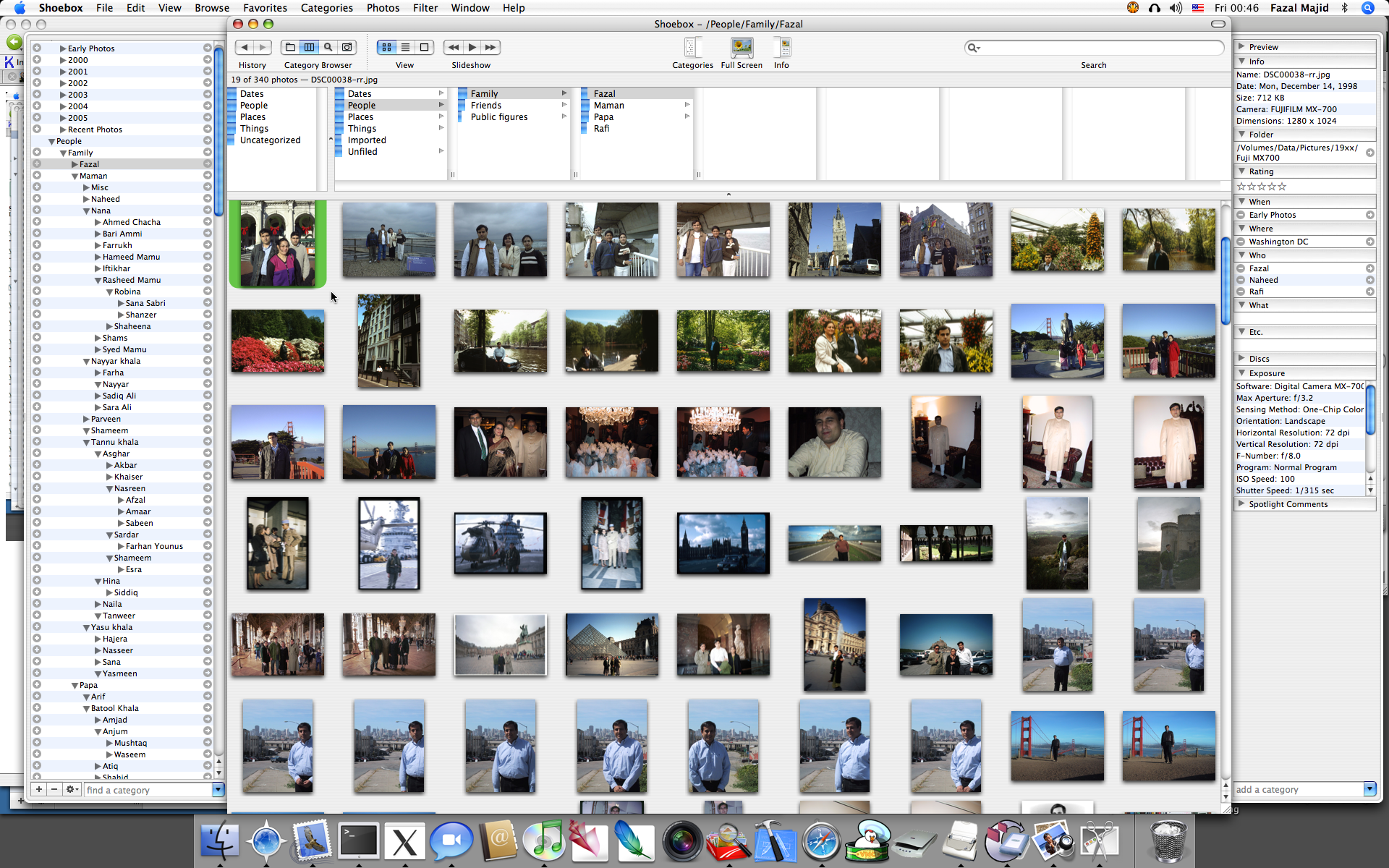
Andrew Zamler-Carhart, the programmer behind Shoebox, is very responsive to customer feedback, just like Mario Westphal, the author of IMatch — he actually implemented a Cumulus importer just for me, so moving to it was a snap (and much faster than the initial import into Cumulus). That in itself is a good sign that there will always be a place in the software world for the individual programmer, even in the world of “shrinkwrap software”, especially since the distribution efficiencies of the Internet have lowered the barrier to entry.
Shoebox is a Mac app through and through, with an attention to detail that shows. It makes excellent use of space, as on larger monitors like mine (click on the screen shot to see it at full resolution) or dual-monitor setups, and image categorization is both streamlined and productive. As an example, Shoebox fully supports using the keyboard to quickly classify images by typing the first few letters of a category name, with auto-completion, without requiring you to shift focus to a specific text box (this non-modal keyboard synergy is quite rare in the Macintosh world). It also has the ability to export categories to Spotlight keywords so your images can be searched by Spotlight. I won’t describe the user interface, since Kavasoft has an excellent guided tour.
No application is perfect, and there are a few minor issues or missing features. Shoebox does not know how to deal with XMP, limiting possible synergies with Adobe Photoshop and the many other applications that support XMP like the upcoming Lightroom. It would also benefit from improved RAW support – my Canon Digital Rebel XT CR2 thumbnails are not auto-rotated, for instance, but the blame for that probably lies with Apple. The application icon somehow invariably reminds me of In-n-Out burgers. The earlier versions of Shoebox had some stability problems when I first experimented with them, but the last two have been quite solid.
I haven’t started my own list of the top ten “must have” Macintosh applications, but Shoebox certainly makes the cut. If you are a Mac user and photographer, you owe it to yourself to try it and see how it can make your digital photo library emerge from chaos. I used to say IMatch was the best image database bar none, but nowadays I must add the qualification “for Windows”, and Shoebox is the new king across all platforms.